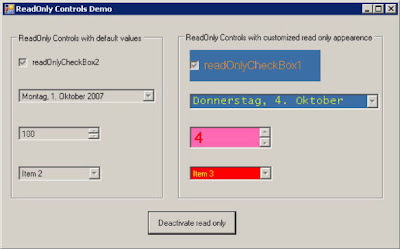as I am colorblind I would like to provide a kind of FAQ about colorblindness and how it "influences" my everyday life. First of all I would like to give you some background knowledge. The correct term for my type of colorblindness is red-green color vision deficiency which basically means that I have the biggest problems in differentiating these two colors. There also exists the yellow-blue color vision deficiency which is the same as the red-green one only with different colors but I think the red-green color vision deficiency is the most frequent one. The “heaviest” kind of colorblindness is the total colorblindness which basically means that you don’t see any colors; everything is black-white and gray.
People should keep one thing in mind:
I am colorblind but not stupid ;-)
This is my answer if someone wants to trick me with some colors...
People should keep one thing in mind:
I am colorblind but not stupid ;-)
This is my answer if someone wants to trick me with some colors...
The first question people ask when they notice that I am colorblind is:
Q1: What do you do at the traffic light??
A1: The traffic light is not a problem for me because the red light is at the top and the green light is at the bottom (at least in Italy) and the red light is sometimes slightly bigger than the green one as you can see in the figure below.

Q2: But what if the traffic lights are horizontal??
A2: unfortunately the position of the lights of a horizontal traffic light differs from country to country as the pictures below show.
 So it is not that easy. But the horizontal traffic lights are not a problem for me because the contrast between the green and the red light is quite big and therefore I am able to distinguish them despite I have to be careful.
So it is not that easy. But the horizontal traffic lights are not a problem for me because the contrast between the green and the red light is quite big and therefore I am able to distinguish them despite I have to be careful.A difficult situation for me is if I drive at night and I see a traffic light from far. I see if it is green but I am not able to distinguish if it is orange or red; because I don’t see the position of the lights. But also that is no problem because I simply stop at the traffic light if it is orange or red .
Q3: Is it curable or does there exist eyeglasses which removes it?
A3: No, this “disease” or deficiency is inborn and can not be healed; there also not exists an eyeglass which removes it.
Q4: Where does it come from? Who can get it?
A4: Simply told: the color vision deficiency resides on the X chromosome. This means that if man has the defect X chromosome he is colorblind. If a woman has the defect X chromosome then he is not colorblind because the healthy X chromosome is used. If it is the case that both X chromosomes of a woman are defect then also a woman can be colorblind but as far as I know there are only very few cases on the world. The other thing is that women are the carriers for defect chromosome. This means I (as man who is colorblind) have a daughter and she has a son then the probability that the son is colorblind is very high. My direct sons are not affected.
The picture below shows how the defect X chromosome is carried. If you want more details about the backgrounds of colorblindness please refer the Wikipedia entry.

Q5: How do you buy your clothes?
A5: If I go in a store and have to buy new clothes I simply take the colors which I like. It may be the case that I don’t exactly know which color it is but I can say if I like it or not. Sometimes maybe I wear a sweater and trousers which do not fit in terms of color but I think there are worse things. And after all now I have my girlfriend which gives me tips which combinations I can wear.
Q6: How did you realize that you are colorblind?
A6: This is a nice little story. In the elementary school I had to draw a crib and therefore I drew a barn with Josef, Maria and Jesus and then I colored the barn in dark green. As I showed this picture to my teacher she was horrified and asked my why I colored the barn in this color and then we (my mother and I) realized that I and also my brother are colorblind.
Q7: How does it influence your everyday life?
A7: I can say that in my everyday life I am not that restricted as other deficiencies may do and if I don’t tell people that I am colorblind or if there is a situation where I have to identify and tell a color no one would notice it.
Another point is that if the colors are in “clean” form which means that they are not mixed then normally I can differentiate them. The biggest problems I have with the color pairs red and green, dark-green and light-brown, shocking-pink and light-blue and finally violet and blue. This color pairs look very similar to me and in most cases I am not able to distinguish them.
One of the biggest problems that I have is with the sign that a roadman has to regularize the traffic. This sign is on one side red and on the other side green as shown in the figure below.
 If I see both of them side by side, as in the figure above, I can say which is green one and which the red one, but if I see only one side (which is the case on the street) I am not able to tell which one the roadman is showing me. For this problem I have two approaches:
If I see both of them side by side, as in the figure above, I can say which is green one and which the red one, but if I see only one side (which is the case on the street) I am not able to tell which one the roadman is showing me. For this problem I have two approaches:The other one is if no other car is before me I simply slow down in front of the roadman and if he is showing the green one he will beckon with the sign and I know that I can go.
Another “horror” for me is the color field which is used in different software programs. The figure below shows such a color field.
 For example I am not able to tell if the highlighted color is light green, yellow or light orange. It could be everyone of this three. Fortunately some color fields provide the name of the color which is hovered with the mouse because otherwise I would be completely lost.
For example I am not able to tell if the highlighted color is light green, yellow or light orange. It could be everyone of this three. Fortunately some color fields provide the name of the color which is hovered with the mouse because otherwise I would be completely lost.The figure below shows how a colorblind person sees the world to give you an idea. If I look at the pictures and compare them I see almost no differences. Sometimes one color is on one side a little bit darker or lighter but otherwise I don’t see any difference.

If you are curious and you would like to know if you have also color vision deficiencies I suggest you to have a look at this online test of the Kings College of London.
If you have additional questions or you would like to tell your own experiences about colorblindness you are welcome to leave a comment.